Inside the Pony TCP Stack
In this post, we are going to take a look at how Pony implements its TCP stack. The API for Pony’s networking stack is callback and event driven. I’ve previously written about network programming in Pony and showed how to implement a simple echo server. We didn’t, however, dive too deeply into the Pony TCP stack. In this post, we’ll move down a level of abstraction and see how Pony implements classes that handle TCP socket programming in an actor friendly, event-driven fashion. This post will:
- Review the two interfaces that we previously used to implement an echo server
- Give a quick overview of how server side TCP programming works
- Recap the important TCP related bits from our echo server
- Show how Pony’s standard library networking code implements standard TCP programming patterns
- Give a quick overview of Pony’s C FFI
- Touch briefly on Pony’s internal event system
This post features a lot of Pony code as well as a lot of C code. In order to follow along, you’ll need to have some familiarity with each. If you are unfamiliar with Pony, I suggest you do a review of Pony’s basic semantics by reviewing the Pony Tutorial. Most of the code examples are simplified versions of actual Pony code. Where possible, I have removed platform specific code as well as code that - while important to overall functionality - has little to do with what I’m trying to teach.
Let’s get started…
A Skeleton for a Pony TCP server

Our echo server is built around a two classes that implement interfaces that are part of the Pony network stack. Each method in the interfaces corresponds to an event that can happen while interacting with or attempting to interact with a network resource. The particulars aren’t that important right now, what is important is recognizing the callback driven nature of network programming with Pony. Pony handles the details of networking programming while users of the API are responsible for providing code that runs at certain key points. Here’s the interface for listeners. As you will see when we cover TCP/IP server basics soon, the methods in the TCPListenNotify interface map to events that can occur in server applications that are responsible for dispatching incoming requests.
interface TCPListenNotify
"""
Notifications for TCP listeners.
"""
fun ref listening(listen: TCPListener ref) =>
"""
Called when the listener has been bound to an address.
"""
None
fun ref not_listening(listen: TCPListener ref) =>
"""
Called if it wasn't possible to bind the listener to an address.
"""
None
fun ref closed(listen: TCPListener ref) =>
"""
Called when the listener is closed.
"""
None
fun ref connected(listen: TCPListener ref): TCPConnectionNotify iso^ ?
"""
Create a new TCPConnectionNotify to attach to a new TCPConnection for a
newly established connection to the server.
"""
As you might notice in the TCPListenNotify code above, the return type for the connected method is a TCPConnectionNotify instance. TCPConnectionNotify is our second interface that we need to implement.
interface TCPConnectionNotify
"""
Notifications for TCP connections.
"""
fun ref accepted(conn: TCPConnection ref) =>
"""
Called when a TCPConnection is accepted by a TCPListener.
"""
None
fun ref connecting(conn: TCPConnection ref, count: U32) =>
"""
Called if name resolution succeeded for a TCPConnection and we are now waiting for a connection to the server to succeed. The count is the number of connections we're trying. The notifier will be informed each time the count changes, until a connection is made or connect_failed() is called.
"""
None
fun ref connected(conn: TCPConnection ref) =>
"""
Called when we have successfully connected to the server.
"""
None
fun ref connect_failed(conn: TCPConnection ref) =>
"""
Called when we have failed to connect to all possible addresses for the server. At this point, the connection will never be established.
"""
None
fun ref auth_failed(conn: TCPConnection ref) =>
"""
A raw TCPConnection has no authentication mechanism. However, when protocols are wrapped in other protocols, this can be used to report an authentication failure in a lower level protocol (eg. SSL).
"""
None
fun ref sent(conn: TCPConnection ref, data: ByteSeq): ByteSeq ? =>
"""
Called when data is sent on the connection. This gives the notifier an opportunity to modify sent data before it is written. The notifier can raise an error if the data is swallowed entirely.
"""
data
fun ref received(conn: TCPConnection ref, data: Array[U8] iso) =>
"""
Called when new data is received on the connection.
"""
None
fun ref closed(conn: TCPConnection ref) =>
"""
Called when the connection is closed.
"""
None
If you read the documentation strings attached to TCPConnectionNotify’s methods, you can see that they are related to servicing individual connections.
You might want to take the time now to check out Deconstructing a Pony echo server to see TCPListenNotify and TCPConnectionNotify in action. It’s not a required read but can add color and background that you might find helpful. Next, we are going to cover the basics of TCP/IP server programming which will set the table for our exploration of our main method in our echo server and our trip through the Pony and C code that makes up Pony’s TCP stack.
TCP/IP server basics

In order to understand Pony’s approach to network programming, it’s important to understand the basics of the BSD socket API. According to Wikipedia:
Berkeley sockets is an application programming interface (API) for Internet sockets and Unix domain sockets, used for inter-process communication (IPC). It is commonly implemented as a library of linkable modules.
The API evolved with little modification from a de facto standard into a component of the POSIX specification. Therefore, the term POSIX sockets is essentially synonymous with Berkeley sockets. They are also known as BSD sockets, acknowledging the first implementation in the Berkeley Software Distribution.
The FreeBSD Developers’ Handbook has an excellent overview of the basics of BSD socket programming. I highly advise reading it if you aren’t familiar with socket programming. You can however make it through this post while knowing only a subset of the information in the Developers’ Handbook.
Let’s go step by step through the basics of creating a TCP/IP server using the BSD socket API:
Create a socket: It’s basically ephemeral and attached to nothing. The only thing we know about are basic info such as its domain, protocol, and type. As of yet, our socket has no address and can’t accept any incoming connections. The C function signature is:
int socket(int domain, int type, int protocol)
Bind: We bind our new socket to an address and port pair. For example, if we wanted to bind to the standard HTTP port on localhost, we would bind to 127.0.0.1 on port 80.
int bind(int s, const struct sockaddr *addr, socklen_t addrlen)
Listen: Once our socket is associated with an address, we can start listening for incoming connections.
int listen(int s, int backlog)
Accept: When we receive a new connection, accept is called to create a new socket to handle that connection. Our original socket continues listening for more incoming connections while our new socket handles talking to our remote client.
int accept(int s, struct sockaddr *addr, socklen_t *addrlen)
To put this together, when writing a server using the BSD socket interface we:
- Create a new socket
- Bind it to an address/port combo
- Start listening for incoming connections
- Spawn new socket on demand to handle each incoming connection as they arrive
Go ahead and review those steps until you feel comfortable with them. If you are struggling to remember them, write them down so you can refer to them as we work through Pony’s TCP stack code. Those basic steps will help keep you oriented as we progress.
An echo server redux
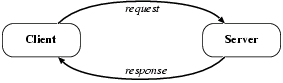
Recapping our echo server code from last time, we are going to dive in from:
actor Main
new create(env: Env) =>
TCPListener.ip4(recover Listener(env) end)
I previously described this code as:
We start by creating a TCPListener that only handles ip version 4. TCPListener is an actor defined in the standard library. To create an ipv4 TCPListener, we have to provide one thing: a class that implements TCPListenNotify. That object will be notified by the TCPListener actor we are creating anytime a new connection comes in.
In that post, we didn’t go into TCPListener to see how it’s implemented. Let’s pull back that veil and move down another layer of abstraction.
A little bit of TCP/IP in Pony
The Pony TCP stack is a powered by combination of callback objects and events. As we move through the code, this will become more and more clear. Let’s take a look at the TCPListener ipv4 constructor that we called from our Main actor in our echo server:
actor TCPListener
new ip4(notify: TCPListenNotify iso, host: String = "",
service: String = "0", limit: USize = 0)
=>
"""
Listens for IPv4 connections.
"""
_limit = limit
_notify = consume notify
_event = @os_listen_tcp4[AsioEventID](this, host.cstring(), service.cstring())
_fd = @asio_event_fd(_event)
_notify_listening()
The first line we want to focus on is:
_event = @os_listen_tcp4[AsioEventID](this, host.cstring(), service.cstring())
Let’s start with that @os_listen_tcp4[AsioEventID]. What’s going on there? It appears to be some kind of function call but it’s unlike any we have previously seen. The @ indicates that the function os_listen_tcp4 is implemented in C. The [AsioEventID] indicates that our return type is of the type AsioEventID. That’s as much as you need to know about Pony’s C FFI to get through the rest of this post. If you are interested in learning more, check out the calling c section of the Pony tutorial.
Let’s check out what is going on in the C function os_listen_tcp4 that we are calling:
asio_event_t* os_listen_tcp4(pony_actor_t* owner, const char* host,
const char* service)
{
return os_socket_listen(owner, host, service, AF_INET, SOCK_STREAM,
IPPROTO_TCP);
}
That’s pretty straight forward. It is just calling another C function os_socket_listen. What’s important to note and to keep an eye on as we work through this, is the pony_actor_t* owner. Don’t lose track of it. It’s a pointer to TCPListener actor and will be very important later. Anyway, continuing on, os_socket_listen:
static asio_event_t* os_socket_listen(pony_actor_t* owner, const char* host,
const char* service, int family, int socktype, int proto)
{
struct addrinfo* result = os_addrinfo_intern(family, socktype, proto, host,
service, true);
struct addrinfo* p = result;
while(p != NULL)
{
int fd = socket_from_addrinfo(p, true);
if(fd != -1)
{
asio_event_t* ev = os_listen(owner, fd, p, proto);
freeaddrinfo(result);
return ev;
}
p = p->ai_next;
}
freeaddrinfo(result);
return NULL;
}
The lines to focus on are:
asio_event_t* ev = os_listen(owner, fd, p, proto);
...
return ev;
Where we call os_listen and get an asio_event_id* back that will unwind its way back up the stack all the way to the Pony code in TCPListener and be assigned to the _event variable:
_event = @os_listen_tcp4[AsioEventID](this, host.cstring(), service.cstring())
Before returning to TCPListener, we have more C code to follow. What’s going on in os_listen?
static asio_event_t* os_listen(pony_actor_t* owner, int fd,
struct addrinfo *p, int proto)
{
if(bind((SOCKET)fd, p->ai_addr, (int)p->ai_addrlen) != 0)
{
os_closesocket(fd);
return NULL;
}
if(p->ai_socktype == SOCK_STREAM)
{
if(listen((SOCKET)fd, SOMAXCONN) != 0)
{
os_closesocket(fd);
return NULL;
}
}
// Create an event and subscribe it.
asio_event_t* ev = asio_event_create(owner, fd, ASIO_READ, 0, true);
(void)proto;
return ev;
}
There we go! In all that C code, I see some BSD socket code:
if(bind((SOCKET)fd, p->ai_addr, (int)p->ai_addrlen) != 0)
where we bind our socket and
if(listen((SOCKET)fd, SOMAXCONN) != 0)
where we start listening on that socket.
If you remember our BSD socket creation steps earlier we had:
socket -> bind -> listen -> accept
Now that we are listening, how do we end up accepting incoming connections? The key lies in Pony’s internal event system. Looking at the end of os_listen, you’ll see:
// Create an event and subscribe it.
asio_event_t* ev = asio_event_create(owner, fd, ASIO_READ, 0, true);
Let’s check out what is going on in asio_event_create. N.B. that our first parameter is the pony_actor_t* owner that is a pointer to our TCPListener actor that has been weaving its way down through the code.
asio_event_t* asio_event_create(pony_actor_t* owner, int fd, uint32_t flags, uint64_t nsec, bool noisy)
{
if((flags == ASIO_DISPOSABLE) || (flags == ASIO_DESTROYED))
return NULL;
pony_type_t* type = *(pony_type_t**)owner;
uint32_t msg_id = type->event_notify;
if(msg_id == (uint32_t)-1)
return NULL;
asio_event_t* ev = POOL_ALLOC(asio_event_t);
ev->magic = ev;
ev->owner = owner;
ev->msg_id = msg_id;
ev->fd = fd;
ev->flags = flags;
ev->noisy = noisy;
ev->nsec = nsec;
// The event is effectively being sent to another thread, so mark it here.
pony_ctx_t* ctx = pony_ctx();
pony_gc_send(ctx);
pony_traceactor(ctx, owner);
pony_send_done(ctx);
asio_event_subscribe(ev);
return ev;
}
The important take away from asio_event_create is that it creates a new event for ASIO_READ and passes that event to asio_event_subscribe. We won’t go any further into Pony’s event system at this time, suffice it to say that asio_event_subscribe is the entry into events being sent on Pony and has several different implementations based on the asio backing implementation. The current options are platform specific and one of epoll, kqueue, iocp.
Great! Now we are bound and listening and are ready to receive events related to our socket.
Back to our echo server
:origin()/pre03/3fd6/th/pre/i/2013/265/e/1/night_watch_the_bat_pony_2_by_zee66-d6nfuuc.png)
So we have a socket bound and listening. What now? Let’s take a look again inside TCPListener’s ip4 constructor and see how it triggers our first callback listening on our TCPListenNotify implementor.
actor Main
new create(env: Env) =>
TCPListener.ip4(recover Listener(env) end)
actor TCPListener
new ip4(notify: TCPListenNotify iso, host: String = "",
service: String = "0", limit: USize = 0)
=>
"""
Listens for IPv4 connections.
"""
_limit = limit
_notify = consume notify
_event = @os_listen_tcp4[AsioEventID](this, host.cstring(),
service.cstring())
_fd = @asio_event_fd(_event)
_notify_listening()
Note the last line in the ip4 constructor:
_notify_listening()
And its corresponding implementation later in TCPListener:
fun ref _notify_listening() =>
"""
Inform the notifier that we're listening.
"""
if not _event.is_null() then
_notify.listening(this)
else
_closed = true
_notify.not_listening(this)
end
The _notify.listening method calls listening on our callback object _notify. Over in our echo server, we have the rather uninteresting:
fun ref listening(listen: TCPListener ref) =>
try
(_host, _service) = listen.local_address().name()
_env.out.print("listening on " + _host + ":" + _service)
else
_env.out.print("couldn't get local address")
listen.close()
end
But hey, we’re now listening on our socket and we’ve printed out a log message. Exciting? Maybe. So we’ve gone from Socket to Bind to Listen and all that is left is accepting and handling incoming connections.
Accepting a connection

You might remember from earlier that in os_listen we used asio_event_subscribe to register that our TCPListener instance was interested in knowing about ASIO_READ events on our socket. Whenever an event is generated, it will be delivered to our actor by calling its _event_notify behavior.
be _event_notify(event: AsioEventID, flags: U32, arg: U32) =>
"""
When we are readable, we accept new connections until none remain.
"""
...
if AsioEvent.readable(flags) then
_accept(arg)
end
...
You can see that if our event is readable, we’ll call the _accept method on our actor:
if AsioEvent.readable(flags) then
_accept(arg)
end
Let’s check out what is going on in _accept:
fun ref _accept(ns: U32 = 0) =>
"""
Accept connections as long as we have spawned fewer than our limit.
"""
...
while (_limit == 0) or (_count < _limit) do
var fd = @os_accept[U32](_event)
match fd
| -1 =>
// Something other than EWOULDBLOCK, try again.
None
| 0 =>
// EWOULDBLOCK, don't try again.
return
else
_spawn(fd)
end
end
_paused = true
The important line to focus on is where we make another C FFI call, this time to @os_accept[U32]. Returning back to the C code in the Pony runtime library, we see that os_accept is defined as:
int os_accept(asio_event_t* ev)
{
int ns = accept(ev->fd, NULL, NULL);
...
return (int)ns;
}
And there, we see another BSD socket call:
int ns = accept(ev->fd, NULL, NULL);
Which means that we are pretty close to completing our chain Socket -> Bind -> Listen -> Accept.
Once the connection is accepted, we return to _accept where we verify that everything is kosher with our new connection and then call _spawn:
while (_limit == 0) or (_count < _limit) do
var fd = @os_accept[U32](_event)
match fd
| -1 =>
// Something other than EWOULDBLOCK, try again.
None
| 0 =>
// EWOULDBLOCK, don't try again.
return
else
_spawn(fd)
end
end
Let’s check out what is going on in Spawn.
fun ref _spawn(ns: U32) =>
"""
Spawn a new connection.
"""
try
TCPConnection._accept(this, _notify.connected(this), ns)
_count = _count + 1
else
@os_closesocket[None](ns)
end
The important line to focus on is:
TCPConnection._accept(this, _notify.connected(this), ns)
There’s actually a lot going on in that one line so let’s take a moment to walk through it. First, we call the connected method on our _notify callback object. In our current context, _notify is our listener callback object:
fun ref connected(listen: TCPListener ref) : TCPConnectionNotify iso^ =>
Server(_env)
Here, we are creating a Server object that implements TCPConnectionNotify and will handle connections to our echo server. This notifier is in turn passed into the TCPConnection actor’s _accept constructor back in our _spawn method:
TCPConnection._accept(this, _notify.connected(this), ns)
Let’s check out TCPConnection’s _accept constructor:
actor TCPConnection
new _accept(listen: TCPListener, notify: TCPConnectionNotify iso, fd: U32) =>
"""
A new connection accepted on a server.
"""
_listen = listen
_notify = consume notify
_connect_count = 0
_fd = fd
_event = @asio_event_create(this, fd, AsioEvent.read_write(), 0, true)
_connected = true
_notify.accepted(this)
You can see we set up an event via a C FFI call to @asio_event_create and finally, call the _accepted method on our Server callback object.
Our accepted callback gives us a chance to do interesting things upon accepting a new connection, in our case, “interesting” means logging an informational message:
class Server is TCPConnectionNotify
fun ref accepted(conn: TCPConnection ref) =>
_env.out.print("connection accepted")
And handling connection input? Again, it comes from the depths of the event system. Our actor is notified of an event via the _event_notify behavior.
be _event_notify(event: AsioEventID, flags: U32, arg: U32) =>
"""
Handle socket events.
"""
...
if AsioEvent.readable(flags) then
_readable = true
_complete_reads(arg)
_pending_reads()
end
...
end
I’ve stripped out a lot of code from _event_notify to draw your attention more easily to the one line we really care about, the call to the private method _pending_reads.
fun ref _pending_reads() =>
"""
Read while data is available, guessing the next packet length as we go. If
we read 4 kb of data, send ourself a resume message and stop reading, to
avoid starving other actors.
"""
try
var sum: USize = 0
while _readable and not _shutdown_peer do
// Read as much data as possible.
let len = @os_recv[USize](_event, _read_buf.cstring(), _read_buf.space()) ?
var next = _read_buf.space()
...
let data = _read_buf = recover Array[U8].undefined(next) end
data.truncate(len)
_notify.received(this, consume data)
...
end
...
Again there’s a lot of work going on in this method, there’s a lot of book keeping, a call to the C function that gets data from the socket (@os_recv) and most importantly, the invocation of the received method on our Server callback:
_notify.received(this, consume data)
Which means, we’ve finally arrived at the received method on our Server class where we take the data our echo server has received and send it back out to the client:
fun ref received(conn: TCPConnection ref, data: Array[U8] iso) =>
_env.out.print("data received, looping it back")
conn.write("server says: ")
conn.write(consume data)
Wrapping up
We’ve made our way though a lot of Pony and C code to get to this point where we can see how our simple echo server works. I hope by now you feel like you have a grasp on how BSD socket programming works and nice event based abstractions that Pony provides for working with it. If you are interested in learning more about TCP/IP programming, I highly recommend you pick up all 3 volumes of W. Richard Steven’s classic TCP/IP Illustrated series:
- TCP/IP Illustrated, Volume 1: The Protocols
- TCP/IP Illustrated: The Implementation, Vol. 2
- TCP/IP Illustrated, Vol. 3: TCP for Transactions, HTTP, NNTP, and the UNIX Domain Protocols
Next time, we’ll dig into Pony’s event system and explore what’s going on inside asio_event_subscribe.